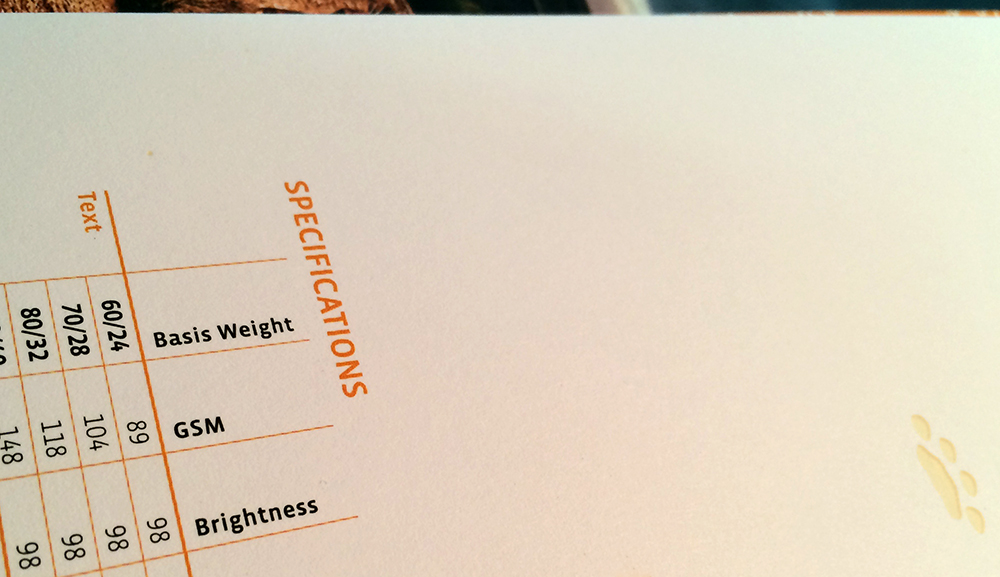Sometimes comparing your print expectations to the final product can feel like comparing apples and oranges. Here’s a simple guide to making sense of the process. Image Source: Flickr
Disparity between proof and press is a subject that comes up from time to time in the world of commercial printing.
Ideally, whatever you see in an original photo or as original artwork on your computer screen would translate perfectly to ink or toner on paper. The reality, however, is slightly less than ideal. Our goal in printing is to account for as many variables as possible in order to minimize perceived differences between media and reproduction processes. In the end though, it is important for the customer to understand the limitations of printing in order to have a reasonable expectation of the final product.
To understand the problem a little better we can look at the process of scanning and printing an original photograph on press.
Step One
Digitize the photo. This involves either scanning or digitally photographing the original photo. To capture a continuous tone image the scanner or digital camera records three color filtered channels of light and breaks the image into millions of individual color dots. The result is an RGB (Red, Green & Blue) image. The RGB colorspace has a wide gamut of color (number of colors that can be reproduced) but the gamut is smaller than what the human eye can perceive. So the very first step in the process introduces a limit on the amount of color information that can be recorded.
Step Two
Color correct the scanned image. This is required because the white point of the original photo stock can vary as greatly as the color content of the image does. Compensating for white point and color balance after the scan allows us to capture more of the fine tonal range of the original image. Step Two then will rely heavily on how your computer monitor displays the image. It’s very important to work from a device that is closely calibrated to the final output condition that you expect. In this case, the image will be printed in Four Color Process on an offset press so your monitor’s white point and color gamut should be set to reproduce the look of ink on paper.
But here’s the first big problem of designing with a computer: the monitor is brightly back lit, transmitting light though a field of colored dots. This is referred to as transmissive light. By contrast, the original photo and the final printed sheet both use reflective light. That is, light bounces off of the image. A reflective image by its very nature will always be duller or less vibrant than a backlit image. So Step Two introduces incompatibility of media. Your monitor and a printed image display images using very different principals. If we don’t color correct the image to replicate how it will look when it is converted back to a reflective image, there will be no way of accurately reproducing the product.
Step Three
Proofing. Since it is unlikely that a customer will have an monitor that is accurately calibrated for offset printing, it is necessary to print a hard copy proof if you wish to evaluate image quality and color. The first problem with Step Three is that the majority of the cost of printing the final product lies in the initial setup of the printing press. This “make ready” process is expensive and time consuming and printing a complete proof on an offset press would almost double the cost of most jobs. The workaround is to print on a device that is much easier to set up that can still produce a quality image. Typically a digital press or a large format inkjet printer will be used to make a hard copy proof. Both of which use entirely different printing processes than offset printing. Just like color correcting on a monitor, we need to shift the output color of each device in order to match as closely as possible what we would expect to see when printing offset. The inks used in offset printing and the toner in digital press have almost no printing qualities in common, and each is received differently by the substrate. This makes replication difficult but not impossible.
Another issue is that we have an RGB image for display on a monitor that now needs to be converted to a CMYK based reflective image. And unfortunately the reproducible color range of RGB and CMYK color spaces is different. Some colors translate easily while others will shift rather dramatically. For instance very bright electric or pastel colors display well in RGB but will noticeably color shift when converted to CMYK for final print.
Step Four
Move the job to press. Offset printing is really as much of an art as it is a science. There are an enormous number of variables in recreating an image with ink on paper. Calibration, registration, ink type, fountain solution, dot gain, hold out, toning, drying, ink keys, ink density, and on and on. A skilled pressman can evaluate these variables during the make ready process and quickly dial in a high quality final image. He will use standardized settings as a starting point but will need to make changes to most of those variables to arrive at the final sellable product. And as the job runs and consumable levels change, so does the printed image. The pressman needs to constantly monitor and tweak the image to account for the moving target of color.
All of this is to express how remarkable the printing process truly is. Offset printing is comprised of a number of different and opposing processes that result in a product that most take completely for granted.